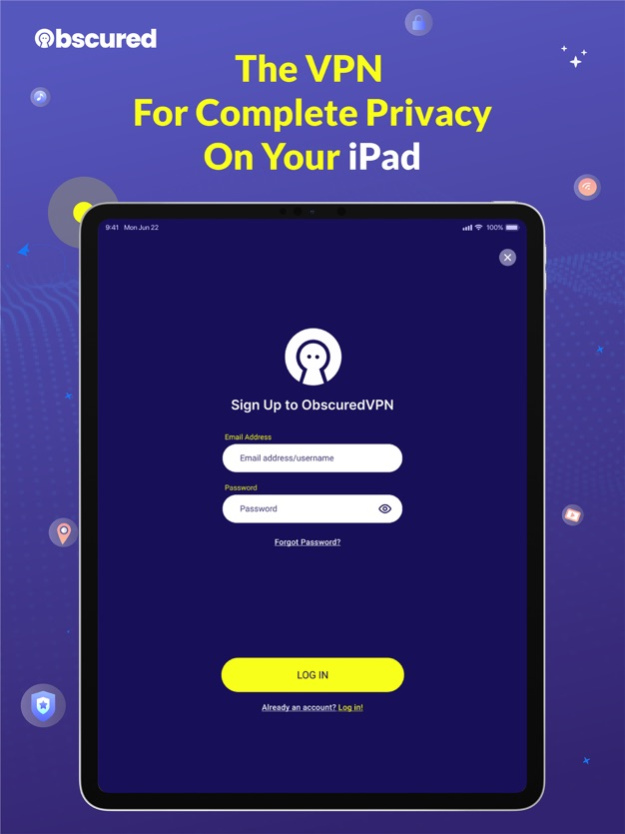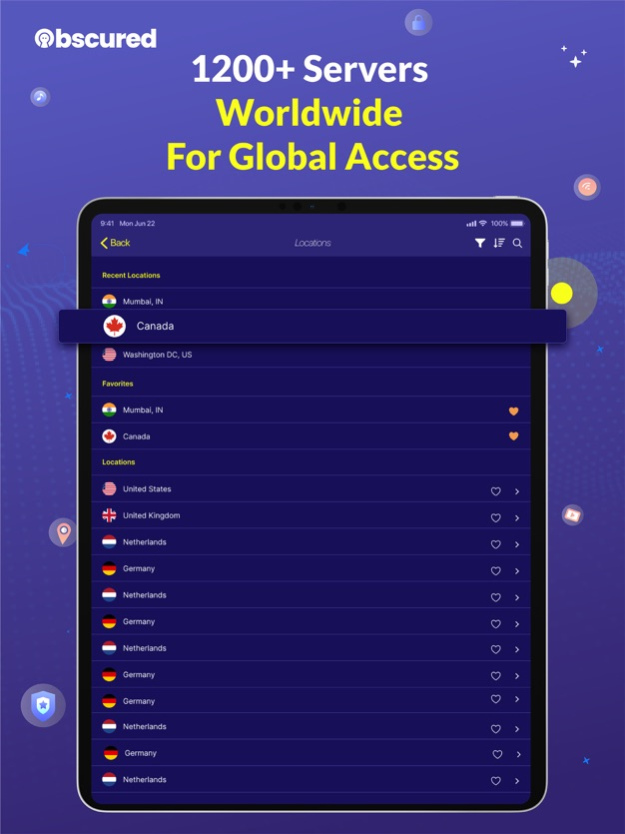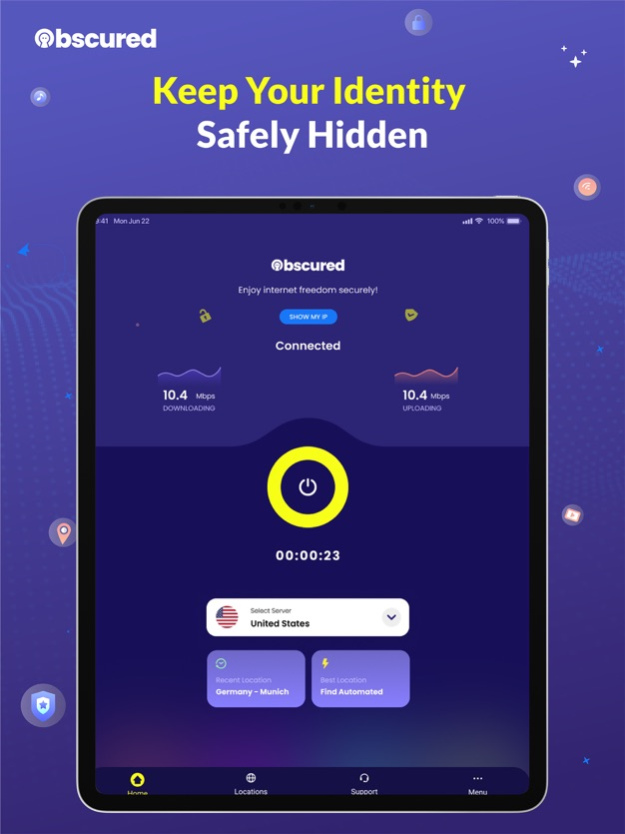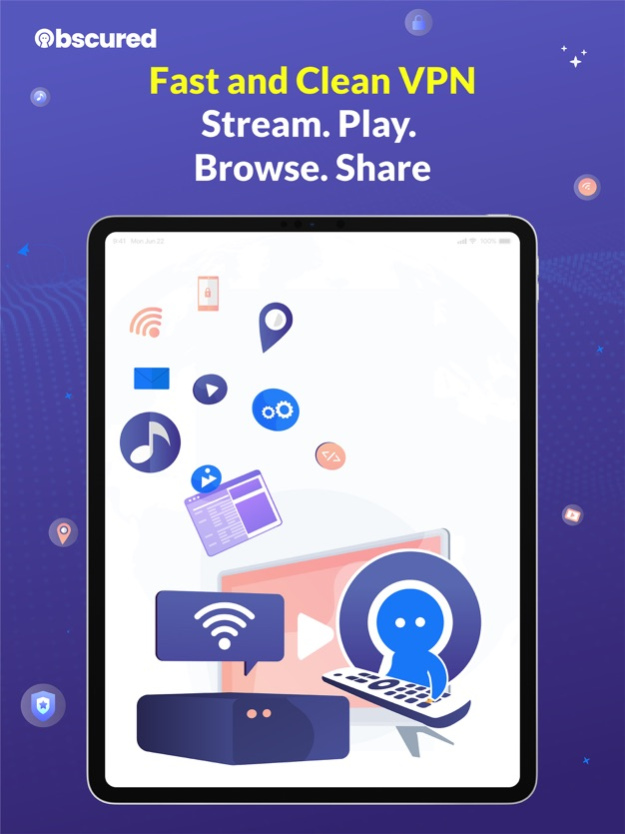Obscured VPN 1.1.0
Continue to app
Free Version
Publisher Description
Obscured VPN gives you the ultimate freedom online that you deserve with next-gen security & high-speed VPN servers keeping your data private and your streaming seamless.
Stay private online with the seamless and fast connectivity of Obscured VPN. Keep your online activities hidden from snoopers and shady third parties. Enjoy browsing, streaming, gaming and downloading on your iOS Device with your data safely concealed.
All you need is a working email address, and you can start using Obscured VPN right now!
Our app is lightweight and built for running in the background so you can connect and forget. Obscured VPN offers a bigger, better internet in a simple, clean design.
How it works?
When connected to Obscured VPN, your web traffic travels through an encrypted tunnel. The data is unreadable to anyone wanting to track who you are or get info on your device or location.
What you get with Obscured VPN:
• Free servers in popular locations
• Optimum speed and performance
• Masked IP address
• No logging ever
• Iron-clad security and encryption features
• Simple app ideal for running in the background
Get Started in Minutes
All you need to do is download the app, sign up with a working email address, and log in. That’s it! Once connected, you can go to settings to choose whether to auto-connect, set usage limits, tweak security features, and more. Or simply use the app straight away - Obscured VPN default settings work seamlessly with your phone.
No Tracking
Obscured VPN does not track or store any information on user activities - your business is not our business. Not only that, Obscured prevents public WiFi networks, such as those at airports and cafes, from tracking you.
Support on the Go
If you are having any trouble using the app or want to suggest some features, get in touch with our expert technical support team. We love to hear your thoughts!
Upgrade for More Functionality
For more advanced features, Obscured VPN offers a paid subscription in attractive packages.
These features include:
• Dedicated IP addresses for using Obscured VPN for work
• Access to our larger, faster server network
• Private servers optimised for gaming and streaming
• A dedicated account manager to create custom VPN solutions for your needs
Packages include:
1-Month plan - $9.49
1-Year plan - $44.99 (billed annually)
User Terms and Privacy:
For complete user Terms and Conditions, visit:
https://obscured.com/terms-and-conditions
For our Privacy Policy, visit:
https://obscured.com/privacy-policy/
===== Obscured VPN is your Lean and Clean VPN service ====
Apr 17, 2023
Version 1.1.0
Discover the latest updates! Update your profile with our new Edit Profile feature.
About Obscured VPN
Obscured VPN is a free app for iOS published in the Office Suites & Tools list of apps, part of Business.
The company that develops Obscured VPN is Q TECHNOLOGIES (PRIVATE) LIMITED. The latest version released by its developer is 1.1.0.
To install Obscured VPN on your iOS device, just click the green Continue To App button above to start the installation process. The app is listed on our website since 2023-04-17 and was downloaded 2 times. We have already checked if the download link is safe, however for your own protection we recommend that you scan the downloaded app with your antivirus. Your antivirus may detect the Obscured VPN as malware if the download link is broken.
How to install Obscured VPN on your iOS device:
- Click on the Continue To App button on our website. This will redirect you to the App Store.
- Once the Obscured VPN is shown in the iTunes listing of your iOS device, you can start its download and installation. Tap on the GET button to the right of the app to start downloading it.
- If you are not logged-in the iOS appstore app, you'll be prompted for your your Apple ID and/or password.
- After Obscured VPN is downloaded, you'll see an INSTALL button to the right. Tap on it to start the actual installation of the iOS app.
- Once installation is finished you can tap on the OPEN button to start it. Its icon will also be added to your device home screen.